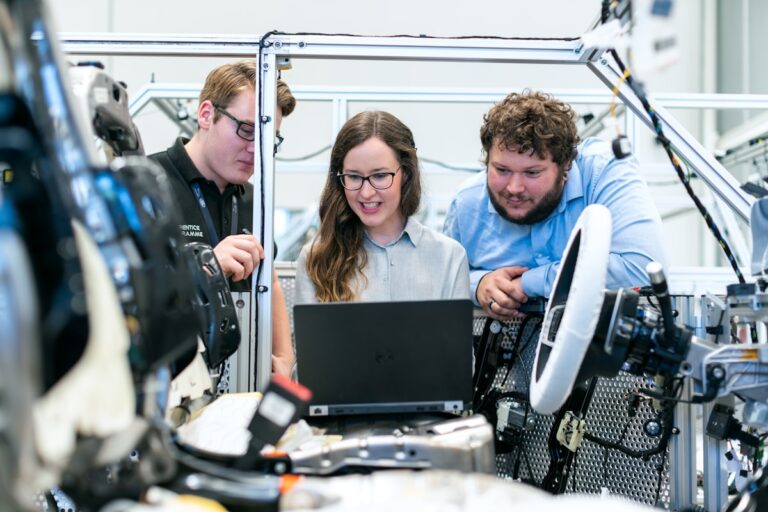How to Reach Out to Recruiters on LinkedIn and Land a Job: A Simple Guide
Want to connect with recruiters and hiring managers? Follow this actionable guide to find recruiters on LinkedIn, craft personalized messages, and land your dream job.
Key Takeaways
- Use LinkedIn’s advanced search tools and alternative platforms to find recruiters effectively.
- Personalize every message to reflect your interest in the company and position while showcasing your unique value.
- Avoid common mistakes like generic outreach or oversharing.
- Leverage tracking tools to organize your outreach and optimize follow-ups.
Introduction: Why Reaching Out to Recruiters Is a Game-Changer
Did you know that over 93% of recruiters use LinkedIn to find candidates? If you’re applying for jobs but not actively connecting with recruiters, you’re leaving opportunities on the table.
Reaching out to recruiters isn’t just about finding a job—it’s about building professional relationships that open doors. This guide provides specific strategies for identifying the right contacts, crafting effective messages, and optimizing your LinkedIn presence to maximize success.
Step 1: How to Find Recruiters on LinkedIn
Why LinkedIn Is the Ideal Platform
LinkedIn is a hub for recruiters. With over 900 million users, it’s the go-to platform for professional networking. Recruiters actively use LinkedIn to identify potential candidates, making it an essential tool for job seekers.
The Blueprint for Finding Recruiters on LinkedIn
- Start at the Company Page
- Visit the LinkedIn page of your target company.
- Go to the “People” tab.
- Use the search bar to type keywords like “Recruiter”, “Talent Acquisition”, or “Hiring Manager.”
- Apply Advanced Filters
Narrow your search with filters:- Location: Focus on your job’s location or areas where the company operates.
- Department: Filter for specific departments like Marketing, IT, or HR.
- Leverage Boolean Search
Boolean search can refine results significantly. Example:"Recruiter" AND "Amazon" AND "Technical Hiring"This query shows profiles that include “Recruiter,” “Amazon,” and “Technical Hiring.” - Find Mutual Connections
- Check for alumni or professional connections who can introduce you.
- Use LinkedIn’s alumni tool to find recruiters who attended your university.
Pro Tip: Beyond LinkedIn
If LinkedIn isn’t yielding results:
- Try Hunter.io: A tool to find email addresses associated with companies.
- Check Glassdoor: Some job postings include recruiter names or contact info.
- Visit the Company Website: Career pages often have contact details for HR teams.
Step 2: Optimize Your LinkedIn Profile
Why Your Profile Is Critical
Think of your LinkedIn profile as your online resume. Recruiters often view your profile before responding to your messages. A strong profile can increase your chances of making a positive impression.
How to Perfect Your LinkedIn Profile
- Professional Photo
- Use a high-resolution headshot with a clean background.
- Dress appropriately for your industry.
- Banner Image
Add a banner that reflects your career interests. For example, a marketing professional might use an image of digital tools. - Headline That Sells You
Avoid default titles like “Student”. Instead, use this format:
“[Role] | [Skills/Certifications] | [Value You Provide].”
Example: “Software Engineer | Python, Java, Cloud Computing | Building Scalable Solutions.” - About Section
Write a compelling summary:- First Sentence: Who you are.
- Second Sentence: Key achievements.
- Third Sentence: Career goals and why you’re unique.
Example:
“As a data scientist with 4+ years of experience, I’ve leveraged machine learning to solve business challenges, including reducing churn by 30%. I’m passionate about transforming complex data into actionable insights.”
- Skills and Endorsements
List at least 10 relevant skills and request endorsements from colleagues.
Step 3: Crafting Personalized Messages
Why Personalization Is Key
Recruiters receive dozens of generic messages daily. A personalized, concise message stands out by showing effort and genuine interest.
Message Templates for LinkedIn Outreach
Initial Connection Request
Use this template for sending a connection request:
Hi [Name],
I’m a [Your Profession/Student Status] with experience in [specific skill/industry]. I came across your profile while researching opportunities at [Company] and would love to connect.
Best regards,
[Your Name]
Follow-Up Message After Connection
If the recruiter accepts your request, follow up with a tailored message:
Hi [Name],
Thank you for connecting! I recently applied for the [Position] role at [Company]. My experience in [specific skill/project] aligns closely with your team’s work, and I’m particularly impressed by [specific company initiative].
Would you be open to sharing any insights about the hiring process?
Best regards,
[Your Name]
Alternative Follow-Up (If No Response)
Hi [Name],
I hope this message finds you well. I wanted to follow up on my previous message regarding the [Position] role at [Company]. I remain enthusiastic about the opportunity and would greatly appreciate any advice you could share.
Thank you for your time,
[Your Name]
Step 4: Follow-Up Strategy
Why Follow-Ups Matter
Recruiters juggle multiple tasks and may miss your initial message. A well-timed follow-up can significantly improve response rates.
Follow-Up Timeline
- First Follow-Up: Send 5-7 business days after your initial message.
- Second Follow-Up: Wait an additional week before sending your final follow-up.
When to Move On
If the recruiter doesn’t respond after two follow-ups, focus your efforts on other opportunities or recruiters.
Step 5: Avoid Common Mistakes
Mistakes to Watch Out For
- Generic Messages
Avoid vague messages like, “Hi, can you help me find a job?” - Overloading Information
Keep your message concise. Focus on why you’re reaching out and how you align with the company’s needs. - Desperation
Phrases like, “I’ll take any job available,” can damage your professional image.
Step 6: Tracking Your Outreach
Why Track Your Efforts?
Tracking ensures you don’t miss follow-ups and helps you identify successful strategies.
Outreach Tracking Template
| Date | Recruiter Name | Company | Message Sent | Follow-Up Sent | Response |
|---|---|---|---|---|---|
| Jan 3, 2025 | Jane Doe | Yes | Yes | No |
Use tools like Google Sheets or Trello to create a digital version of this table.
Step 7: FAQs About Reaching Out to Recruiters
1. Should I attach my resume in the first message?
No. Focus on your LinkedIn profile. Share your resume only if requested.
2. How many times should I follow up?
Twice. Excessive follow-ups can come across as pushy.
3. What if the recruiter doesn’t respond?
Don’t take it personally. Continue applying and focus on other recruiters.
Conclusion: Take Action Today
Reaching out to recruiters isn’t just a tactic; it’s a skill that can transform your job search. By following this detailed guide, you’ll stand out from the crowd and build meaningful professional connections.
Start today—optimize your LinkedIn profile, send your first message, and track your progress. Success is just one message away!
Talk Resumes with Wealth Waggle
Perfect your resume with AI-assisted feedback and tips (using the latest recruiting intelligence).