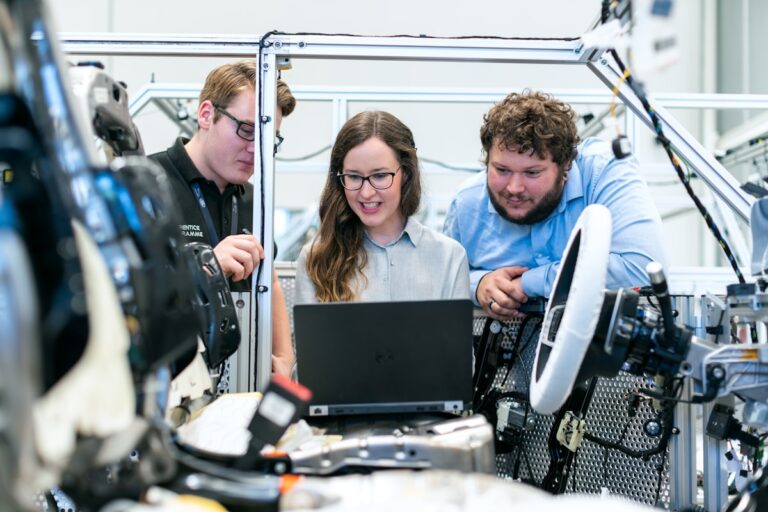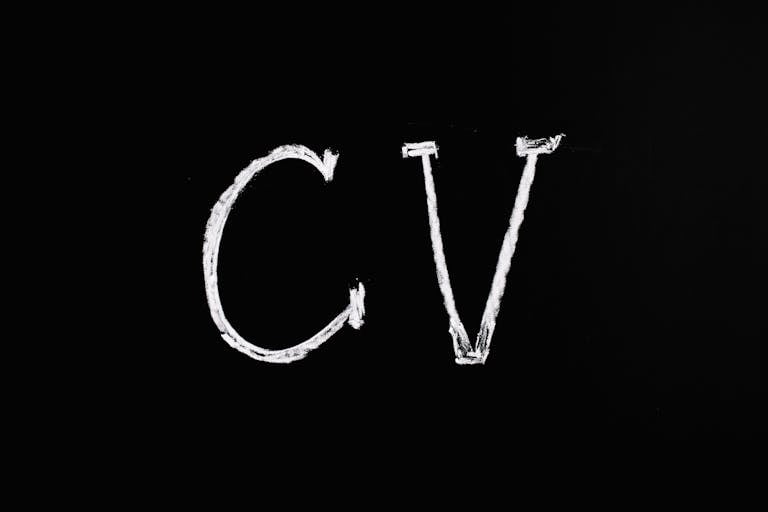How to Get Over 90 WPM: Proven Strategies to Boost Your Typing Speed
Typing fast has become an essential skill in today’s digital age. Whether you’re writing emails, working on documents, or even coding, increasing your typing speed can lead to greater productivity and efficiency. If you’re aiming to reach over 90 words per minute (WPM), this guide will provide you with actionable steps to achieve that goal.
Why Typing Speed Matters
Typing faster doesn’t just save time; it also streamlines your workflow, helping you to:
- Enhance Productivity: The faster you type, the more tasks you can complete.
- Improve Focus: Typing at high speeds allows your thoughts to flow more smoothly without interruption.
- Reduce Stress: When you type faster, you spend less time on routine tasks, allowing more time for important, high-level work.
For most people, the average typing speed is around 40 WPM. Hitting 90 WPM will put you well above average, and it’s a highly attainable goal with practice and the right techniques.

1. Focus on Accuracy Before Speed
It’s tempting to jump straight into trying to increase your speed, but focusing on accuracy first is essential. If you make a lot of errors, it reduces your effective WPM. Accuracy builds muscle memory, which is crucial for typing fast.
- Ideal Accuracy Range: Aim for a 96-98% accuracy rate.
- How to Improve: Slow down at first and focus on typing each word correctly. Gradually increase your speed without sacrificing accuracy.
Tip: Track your accuracy using typing tests like 10fastfingers or TypeRacer.
2. Master Touch Typing
Touch typing is the ability to type without looking at your keyboard. It’s the most effective way to increase typing speed and accuracy.
- Home Row Setup: Place your fingers on the home row (A, S, D, F for the left hand and J, K, L, ; for the right hand).
- Muscle Memory: Each finger is responsible for a specific set of keys, and consistent practice will reinforce this skill.
- Benefits: Once you master touch typing, you can focus on speed without being distracted by the keyboard layout.
Resources: Tools like Keybr can help you master touch typing with guided exercises.
3. Consistent Practice
Practice is key to improving any skill, and typing is no different. Dedicate 15-30 minutes daily to focused practice sessions. As you progress, increase the difficulty of the content you’re typing, from simple sentences to complex paragraphs.
- Typing Games: Incorporating games like Nitrotype or Typing Club can make practice enjoyable.
- Real-World Practice: Use your daily tasks (emails, reports, etc.) as real-world practice to keep improving.
Tip: Use varied content, such as articles, technical manuals, or scripts, to expose yourself to different typing challenges.
4. Ergonomics and Hand Placement
Your typing speed and comfort are directly affected by your posture and hand positioning. Make sure your workspace is set up for optimal typing conditions.
- Posture: Sit with your feet flat on the ground, and ensure your elbows are at a 90-degree angle.
- Keyboard Positioning: Your wrists should be straight, and the keyboard should be positioned at elbow height.
- Mechanical Keyboards: Consider switching to a mechanical keyboard, which provides tactile feedback and helps improve typing rhythm and flow.
Tip: Consider investing in a wrist rest to reduce strain during long typing sessions.
5. Track Your Progress
Tracking your typing speed and accuracy over time can help you stay motivated and highlight areas that need improvement. Keep a log of your WPM scores and see how they progress over weeks or months.
- Tools: Free online typing tests like Typing.com and Keyhero are great for measuring your progress.
- Goal Setting: Set incremental goals for speed and accuracy to keep yourself motivated. Start by aiming for 50 WPM, then increase gradually.
Tip: Reward yourself for hitting new milestones in both speed and accuracy to maintain motivation.
Typing Speed Progress Over Time
6. Advanced Typing Techniques
Once you’ve developed a good foundation in typing, use these advanced techniques to push your speed further:
- Scanning Ahead: Learn to look a word or two ahead while typing the current word. This reduces lag between typing each word.
- Typing in Rhythm: Treat typing like a rhythm-based activity. Keeping a steady rhythm helps maintain speed and accuracy.
- Keyboard Shortcuts: Familiarize yourself with common keyboard shortcuts to save time and effort during day-to-day tasks.
Example: Use “Ctrl + C” to copy and “Ctrl + V” to paste, which can save time over repeatedly using the mouse.
7. Practice with Varied Content
Typing the same types of sentences over and over can limit your progress. Challenge yourself by practicing with varied content, such as technical documents, creative writing, or even coding snippets.
- Real-World Relevance: The more varied your practice, the more you prepare yourself for real-world typing tasks.
- Speed Challenges: Participate in typing races or competitions to push your limits.
Tip: Regularly practice with difficult texts to improve your WPM in high-pressure environments.
8. Stay Relaxed and Focused
Typing fast can sometimes lead to stress or tension, which will slow you down. Try to stay relaxed, and don’t worry too much about speed during practice. Focus on staying calm and maintaining good posture.
- Take Breaks: If you feel your typing speed declining due to fatigue, take short breaks to stretch or move around.
- Mindfulness: Focus on your breathing and posture to stay relaxed during long typing sessions.
Tip: Practicing mindfulness techniques like deep breathing can help you maintain focus during intensive typing practice.
Practice, Patience, and Persistence
Reaching over 90 WPM takes dedication, practice, and patience. Start by mastering accuracy and touch typing, then build speed gradually. Remember to track your progress, stay focused, and use advanced techniques as you improve. Keep practicing, and before long, you’ll be typing faster than ever!
Talk Resumes with Wealth Waggle
Perfect your resume with AI-assisted feedback and tips (using the latest recruiting intelligence).